If your business is using a VoIP (Voice over IP) system, you’ve probably experienced bad call quality. The causes of bad-quality VoIP calls can be easy to address once identified. We look at 5 causes and fixes of bad-quality VoIP calls in this blog post.
Covered in this article:
The most common cause of bad-quality VoIP – Jitter
Jitter is one of the most common VoIP call quality problems. It normally occurs over connectionless or packet-switched networks. VoIP uses packets to send audio across a network, these packets can sometimes take a different path than intended and results in a call with poor quality or scrambled audio.
The solution is to use something called Jitter Buffers. A jitter buffer will temporarily store arriving packets to minimize the delay.
Latency
Latency is the delay in the time it takes the speakers voice to reach the listener’s ear over a VoIP line. If the person on the other side sounds like an echo, you might have a latency issue. There are 3 types of latency commonly found in business networks:
- Propagation delay: A fibre network has a delay of 70 milliseconds which is imperceptible to the human ear – this is known as a propagation delay. Propagation delays which happen in any case together with handling delays can cause noticeable latency.
- Handling Delay: these kinds of delays occur when devices are put onto a network that forwards the frame.
- Queuing delay: If your VoIP line is shared with your connectivity line but is not prioritized the packets could wait in a queue in times of high demand.
The solution is to prioritize VoIP over network needs. You can wait 5 minutes for an email or website to load but when it comes to waiting even 10 seconds latency on a phone call, you have a problem. Policy-based network management, bandwidth reservation, Type of Service, Class of Service, SD-WAN and Multi-Protocol Label Switching (MPLS) are all widely used techniques for prioritizing VoIP traffic.
Poor Internet Connection
Most internet suppliers like Seacom and Vodacom design their networks for internet surfing (browsing, email, applications) and not VoIP advantages. Transporting voice packets is different and requires different protocols that some ISPs do not provide.
The solution is business class high-speed internet which will allow you to have both voice and data packets moving at a more than acceptable speed.
Inadequate hardware
Bad hardware is bad hardware. The best way to fix this issue is to use a specialized VoIP router. This is one of the most common causes of bad call quality in small businesses. Many small businesses use their internet router for both data and voice. This is acceptable if the router can prioritize voice traffic. Without this, call quality is affected by other users on the network using the internet. A VoIP router prevents this from happening by prioritizing calls over browsing.
Internal Network Poorly Configured
VoIP has been around since the dawn of the Internet, but it is only in recent years with increasing connectivity that it has gained popularity. This means that some companies do not consider the demands of VoIP on their network. If your company decides to have both voice and data traffic on the same network, you will have call quality issues.
The solution is to configure your network correctly. This is probably the easiest and least expensive solution on this list – a business VoIP router can solve the problem.
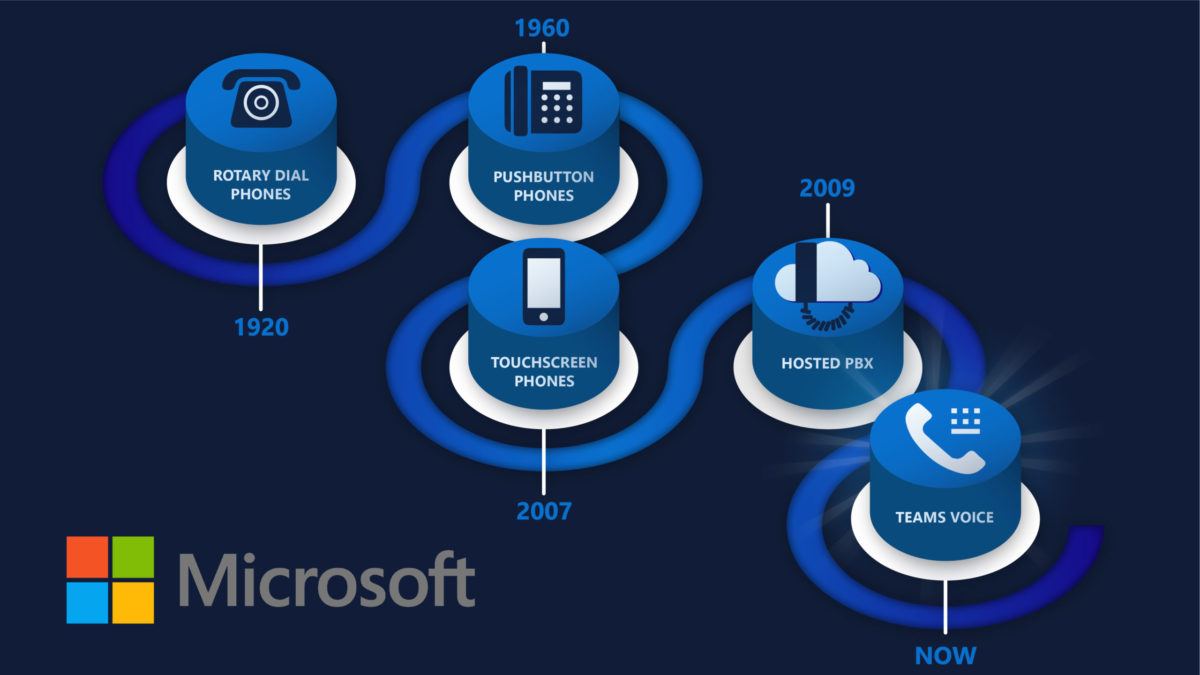



I thought Voip lines were supposed to be high quality and much better than landlines. Now I’m thinking maybe standard copper lines are better.